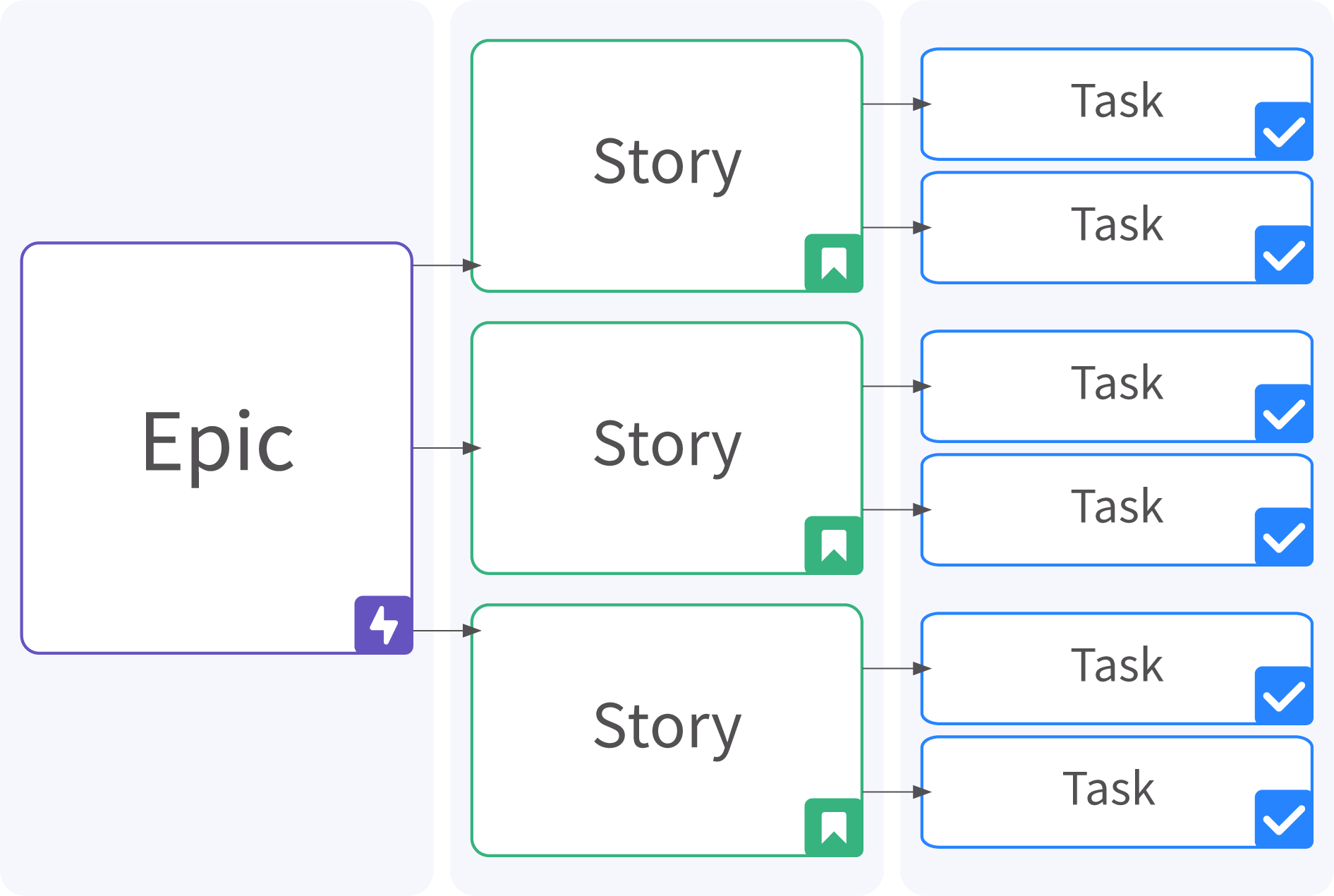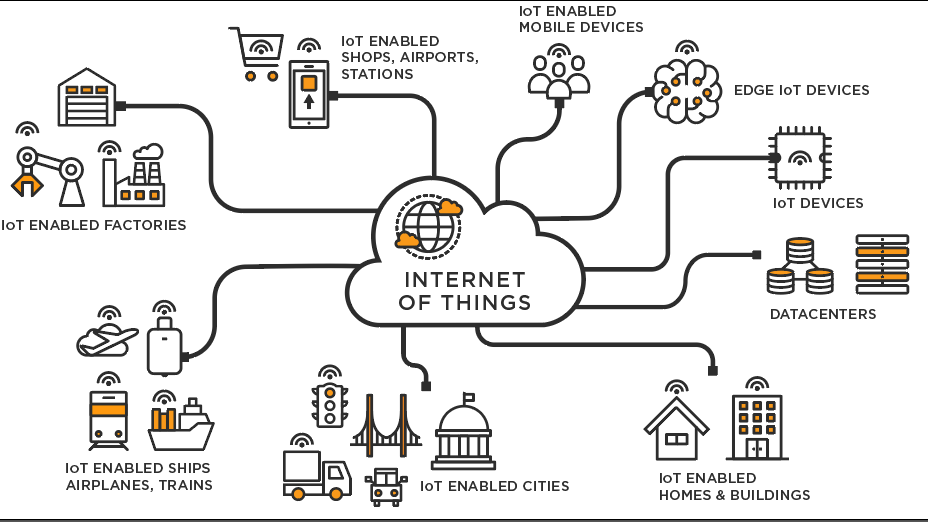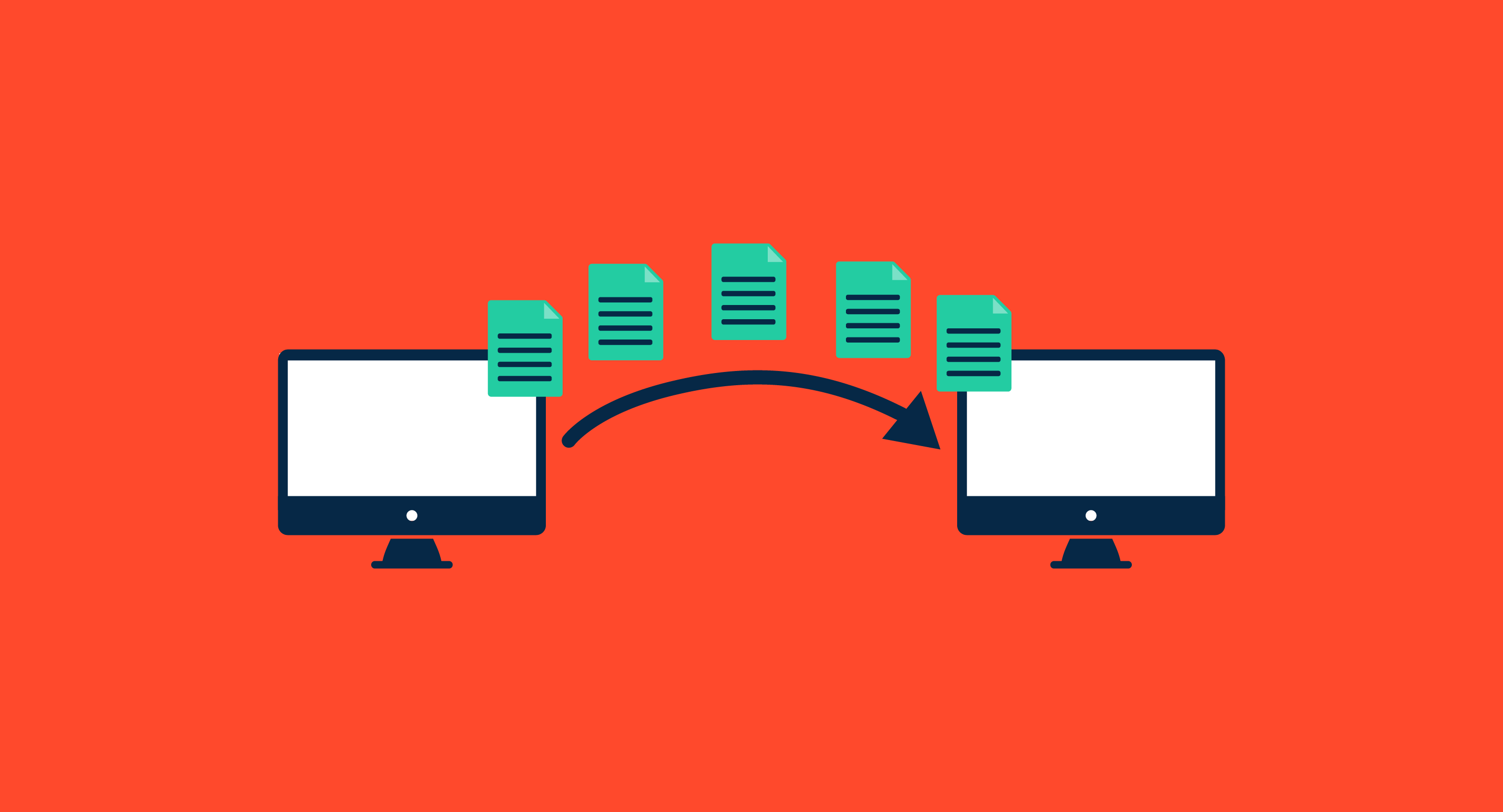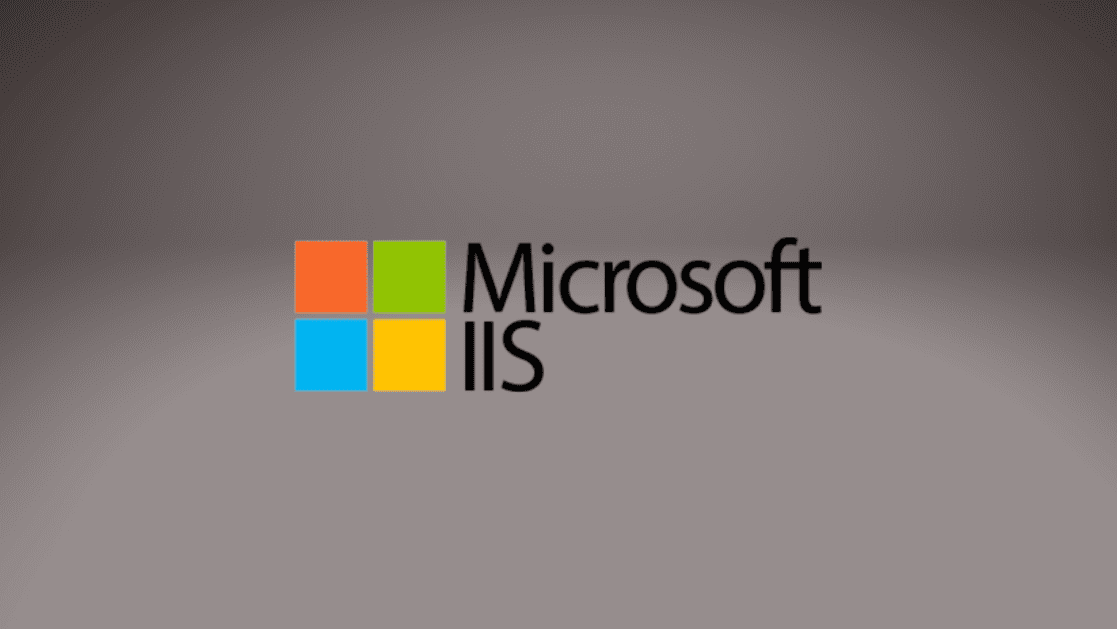Planning, structuring, executing and monitoring tasks and their progress in Jira is made possible by Jira's elements called Epic, Story and Task. Definition and distinction is oftentimes done for developer teams and their processes, which is why we want to explain them in relation to Marketing and Consulting teams.
Epic - Story - Task: Set up from smallest to biggest element

Tasks
- Tasks are being used to plan specific tasks which should not take more than 1 working day.
- They could be part of a bigger project or planned by themselves.
- Tasks can be separated into subtasks.
- Tasks can be assigned to a responsible employee (assignee)
- Tasks are part of a sprint or scrum.
- They are being worked on actively, can be forwarded to someone else for feedback and can be marked as done when finished.
- Tasks can be cross-linked and can block each other.
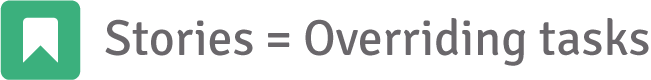
Stories
Tasks can be part of Stories, which means that Stories can be seen as the overriding task, sometimes called User Story. Stories can be a bigger project, like the creation of new landingpages in marketing or the migration of instances in consulting.
- Stories entail the most important project information: vision, goal, benefits, project team etc.
- A story can be assigned to the project lead.
- All related Tasks can be linked to the Story. This allows users to go from their ticket to the Story to have a look at general information and for project leads to get an overview of tickets and their status.
- Teams commit to finishing Stories mostly in the next few sprints.

Epics
Epics represent either topics or overriding goals, which are then broken down into Stories and Tasks.
- An Epic could present the theme/topic to which a task belongs or represent a big project, for example “Migration customer X” in consulting or “Website Relaunch” in marketing.
- Epics are oftentimes not part of one, but of many sprints. Epics are most likely part of a roadmap for products, team or customer projects.
- Stories and Tasks belonging to the same epic, are sometimes linked or co-dependent.
By using Epics, Stories and Tasks, Jira teams are able to record small and big successes throughout the year. This helps keeping momentum. Project leads and stakeholders are at the same time keeping an overview and status updates along every step of the way.

Practical example from Actonic's Marketing team
Content Marketing
1. Epic: Our Marketing team uses Epics in order to define the topic of the task.
Example: “Articles”
2. Stories: We use Stories to plan big to-dos or projects, which are going to be part of multiple sprints and with multiple tasks and employees. The project lead is assigned to the Story to keep an overview.
Example: Article creation “Epic vs. Story vs. Task”
3. Tasks: Tasks are single to-dos, assigned to one employee and planned in a specific sprint. Tasks are oftentimes part of a story and cross-linked.
Example: Article Research, Article creation, Proofreading, Publishing
Practical example from Actonic's Consulting team
Implementing a Jira instance for a company
1. Epic:In our Consulting team Epics represent single services.
Example: “Consulting”
2. Stories: The story represent the goal, namely implementing a Jira instance for a customer.
Example: “Implementing Jira instance Customer X”
3. Tasks: Tasks are single to-dos and problems, which should be done and solved before going live with the new Jira instance. Tasks are finished weekly by the consultants.
Example: Record current status, Prepare meeting, roadmap implementation, testing
لینک:
https://actonic.de/en/epic-vs-story-vs-task-in-jira